This week we chatted about teachers as content curators and the importance of effective curation of resources. Curation not only helps you learn about the content itself, but also helps you teach curation to students. We also discussed many other reasons for content curation including using resources more effectively, ensuring good quality content, and preserving instructional time (from Week 5 slide deck). I thought our discussion about the three steps of content curation including reading the resource, organizing and refining information from the resource, and then sharing the information was interesting because I had never really thought about the specific steps of curation. The most novel information for me was the sharing component, even though I unconsciously knew that curation inherently includes sharing the content out again, I never really considered that it was a distinct and required step.
Since each step in the content curation process has different tech you can use, I ended up trying a lot of new tech this week. I was already very familiar with Pinterest as a way to find content, but I tried Notion as a way to organize content and Padlet as a way to share content. These were both new to me so involved some exploring and practice to figure them out.
I think notion is a very interesting resource especially since it has so many templates you can use. I started using it to keep track of my assignments and while I still don’t have a complete grasp on how to use it, I have been finding it helpful. Since you can create many different pages and categories I think it will a very useful tool to keep lots of information organized while also keeping it in one place. I have always been a “list person” so it is just another place I can make and keep lists (although I am never giving up my paper and pen lists!).
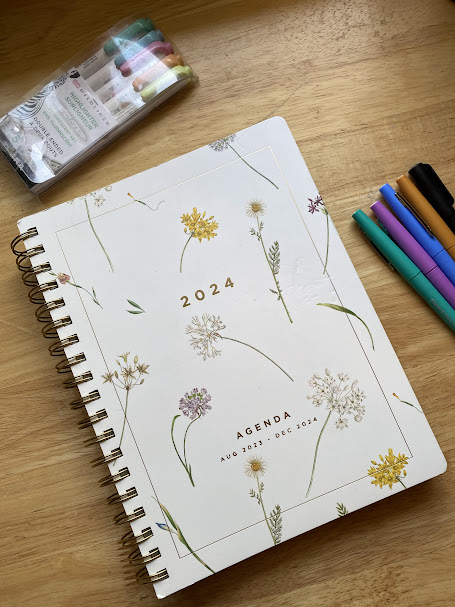
I also developed a Padlet for my learning pod to keep track of our inquiry projects and work on our presentation. I wanted to try Padlet as I have never heard of it and I thought that making one for our learning pod would be a good way to try it (plus I heard other groups did it during class). Because we have very busy schedules it can be hard to meet in person every week, so our pod discussed using digital tools to keep up with each other in addition to meeting in person when we can.
Leave a Reply
You must be logged in to post a comment.